| Welcome, Guest |
You have to register before you can post on our site.
|
| Forum Statistics |
» Members: 844
» Latest member: Mango
» Forum threads: 11,877
» Forum posts: 59,022
Full Statistics
|
| Online Users |
There are currently 997 online users.
» 1 Member(s) | 993 Guest(s)
Bing, Google, Yandex, Rendar
|
|
|
| Cobalt Qrytys - "Where's my backstab stabby-stabby?" |
|
Posted by: Detective100 - 07-11-2015, 05:10 PM - Forum: Bug Reports
- Replies (3)
|
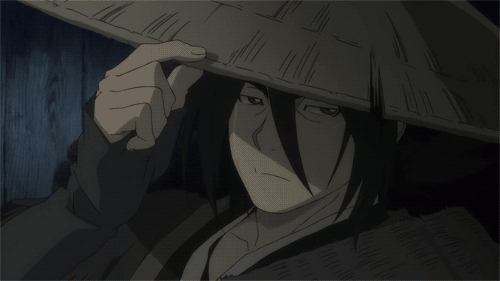 |
I admit that I am not sure if it is intentional or not, but I want to at least make sure.
Using the cobalt Qrytys (The fist-dagger weapon), I noticed that the backstab skill from VA doesn't give me the extra +10 crit, even though the weapon is technically supposed to qualify as a dagger as well.
I decided to check it out with an actual dagger (Using the magnifying glasses for this), I saw that when I changed from a front attack to a back attack, I did receive the crit chance from backstab for this weapon.
On a side note,I also heard from Trexmaster in OOC after talking about this, that even though you can use dark imbue with Red argus, you don't receive the extra darkness damage when you attack. (Though I admit that I didn't check it myself as of this moment)
Personally, I think that the weapons that can also qualify as another weapon, don't receive the passive bonuses of their alternate qualities? (Like the cobalt qrytys as a dagger, and the red argus as an axe), though I could be wrong.
|

|
|
| Blue Iron Shield Forever. |
|
Posted by: Trexmaster - 07-11-2015, 11:50 AM - Forum: Suggestions
- Replies (3)
|
 |
Can Blue Iron Shields -please- have a chance for different materials? It makes it really annoying when stocking them in shops because every single Blue Iron Shield you will ever get will be the same, thus you'll have to reorganize your inventory to stock the correct one.
Alternatively if that suggestion for renaming items gets implemented, it'd solve this problem nicely.
|

|
|
| CE'S MINI GOLF ADVENTURE |
|
Posted by: catabur - 07-11-2015, 01:44 AM - Forum: Sigrogana
- Replies (1)
|
 |
![[Image: stafadfdf.png]](http://s16.postimg.org/hqkgchx1x/stafadfdf.png)
TIRED OF WASTING YOUR LIFE SITTING AROUND CELLSVICH OR THE ARENA, TALKING ENDLESSLY ABOUT YOUR LESBIAN PROBLEMS AND THE FACT THAT NOTHING HAPPENS? WELL, NO LONGER BE BORED, BECAUSE ON [INSERT IC APPROPRIATE DATE FOR JULY 16TH] CHIMERA ENTERPRISES WILL BE HOSTING ITS VERY OWN MINI GOLF COURSE! WILL YOU GET IT IN THE HOLE AND FINISH WITH A GOOD SCORE, OR WILL YOUR LOAD BLOW AND YOU SINK INTO THE ULTRA-BAD POSITIVES?
JULY 16TH: 4PM PST, 7PM EST, 11PM GMT
JULY 17TH: 10 AM GMT+10 |

|
|
| [Board] Material Request |
|
Posted by: Trexmaster - 07-11-2015, 01:44 AM - Forum: Marketplace
- Replies (3)
|
 |
A piece of notepaper can be seen tacked on the Cellsvich notice board. It seems like it was just ripped straight from a notebook without much finesse.
The paper reads as follows--
I'm willing to buy any amount of the following materials for the prices as listed below. If you want to haggle, talk to me, odds are I'll be more willing to budge if you've got a lot.
*Paper -- 40 Mura per sheet.
[strike]*Octi Pods -- 50 Mura per...pod.
*Jammer Bones -- 50 Mura per bone.[/strike]
--------------------------------------------------
I'm not outside often, so odds are contacting me via laplace is your best bet (acompletelynormalper@l-net.grm). In the odd event I am outside, I'm a Zeran, red hair, and I'm pretty much always wearing a badge shaped like Chimera Enterprises' logo. And I'm a girl. Hopefully that narrows it down.
Just go stare at the first building you see in the eastern housing district of Cellsvich if you for some reason don't know what that is.
The less questions you ask about why I need these things and what I'm using them for the better.
|

|
|
| Floating Sand Shark dives into the ground! |
|
Posted by: Trexmaster - 07-10-2015, 11:39 PM - Forum: Suggestions
- Replies (3)
|
 |
This is just silly, in my opinion at least. I'd suggest Dive giving the user an Earth weakness to off-set this scenario somewhat (what with being heavily resistant to earth whilst actively going directly against what its given bonus implies). Not really a balance-issue persay, it just feels like it makes sense.
In the same vein, Airborne could give a Wind weakness, but, that's pretty much player exclusive, and I'm not sure how many other statuses there are like this that could possibly give weaknesses too. (But hey, it'd give LBs all the more reason to do nothing but Skyhigh + Typhur. That's what we want, right?)
|

|
|
| Bowguns |
|
Posted by: Trexmaster - 07-10-2015, 09:02 AM - Forum: Bug Reports
- Replies (1)
|
 |
Mutating a gun into a bow seems to remove its SKI scaling entirely.
In addition, despite how many rounds it may have, it'll only attack once, and the power upgrade bonus still seems to be reduced to account for rounds (thus a 4-shot gun won't see any difference).
Also, not sure if this is a bug or not, but they don't receive Flank's bonus despite not being considered 'Gun' type anymore.
|

|
|
| Early Warning System |
|
Posted by: Mivereous - 07-10-2015, 08:35 AM - Forum: Suggestions
- Replies (2)
|
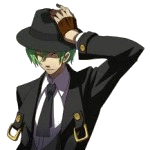 |
Perhaps when towns get targeted by Black Beasts, after another update or two, the town being targeted would have a kind of warning system for such (like guards, or outposts that see them coming, if that would work). These would tell players two or three minutes in advance to a Black Beast invasion, so that those that did not wish to participate (young/really old/incompetent characters) would have a chance to head indoors, or to another town.
Example
Update X.X2
-Karatyn gets rekt by Black Xs all day errday
Update X.X3
-After realizing these attacks are going to continue for a while, Karatyn has upped their security with alarm warning outposts inside and outside the city.
|

|
|
| More Mobs |
|
Posted by: PantherPrincess - 07-10-2015, 02:03 AM - Forum: Suggestions
- Replies (5)
|
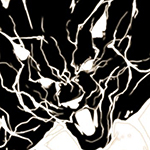 |
Another mob that attacks towns besides black beasts would be cool. It could even be a huge boss AI that attacks the Arena since most players would be there and multiple people could join besides just a party of 4.
|

|
|
|

