| Welcome, Guest |
You have to register before you can post on our site.
|
| Forum Statistics |
» Members: 844
» Latest member: Mango
» Forum threads: 11,880
» Forum posts: 59,035
Full Statistics
|
| Online Users |
There are currently 1238 online users.
» 1 Member(s) | 1235 Guest(s)
Bing, Google
|
|
|
| Not everything portable. |
|
Posted by: Kavoir - 09-30-2015, 05:54 PM - Forum: Suggestions
- Replies (5)
|
 |
So the description of the Automated Housekeeper is that you can apply anything portable to it. I naturally went Yay Dev added in house mirrors finally. But it turns out that list does not include portable mirrors, once again(See The "Placeable Mirrors" topic) you can make them cost 100 Murai but it would be nice to have that feature in player houses. So can you try to do something with that? Please.
|

|
|
| Hexed Hexers |
|
Posted by: Trexmaster - 09-30-2015, 02:54 PM - Forum: Bug Reports
- Replies (6)
|
 |
Hexer spells don't scale with any stat anymore, and they target DEF instead of RES.
I'm unsure if other classes were affected like this, but, Priest seems to be fine.
|

|
|
| SL2 Version 1.38 |
|
Posted by: Neus - 09-30-2015, 05:08 AM - Forum: Announcements
- No Replies
|
 |
[float=left]![[Image: talkav_96.png]](http://www.neus-projects.net/etc/talkav_96.png) [/float] [/float]
This week has some new 10* inclusions, but it's a little light, because the dungeon this time is space! Space only has 3 enemy types, including the boss, which means 3 items. We have some other things to make up for it, at least, including two new maps, courtesy of your friendly neighborhood GMs. On to the patch notes!
1.38
New 10* Equipment - Added 3 new 10* rarity equipment items that drop from level 61 and higher space dungeon enemies, as well as the boss of the Space dungeon, Spatial Ravager.
New Static Dungeon - Added 1 new static random dungeon to the north-eastern part of Oniga; Desert Polaris, which is a level 65 space dungeon.
New Locations - Two new locations have been submitted and added. - Fort Arjav; Courtesy of Black Chaos X, this is a prison-styled fort to the west of Cellsvich.
- Coastal Cove; Courtesy of Slydria, this is a small, coastal area near Dormeho with 2 player houses that I imagine will be snatched up before half of you finish reading these notes.
New Tool Item - A new Tool Creation item, the Parasite Removal Kit, can now be crafted.
New Donation Item - The Automatic Housekeeper has been added to Matsuri's donation shop.- By default, this spawns an NPC that can be used as an inn and repairs weapons. Both of these incur the normal fee.
- Can be further upgraded to include new functions if the original buyer also purchased any of the Portable series items from Matsuri's shop. (Note: The buyer of the Housekeeper must be the same as the buyer of the Portable items in order to be upgraded with their functions. Items lent out in trades won't count!)
New Experimental Fonts - Added a new font to the overworld display bar as well as the quest title and description in quest logs. Please post any feedback you have about them in Suggestions.
Adjusted - Dragon swords (Narcus, Ensui, Kirosh, Setsuna) and their unique visual overlay is now only applied in battle.
Adjusted - Desert dungeons now spawn more walking monster types and the total pool of enemies for them is mixed together.
Adjusted - Kensei active skills, except Wazabane, now use the Power formula. This means the damage can be influenced by status effects and skills that increase general Power, such as Upgrade, Aerial Attacker, and so on.
Adjusted - Kensei's Sakki, Touki, Kenki, and Yomidori are now flat values instead of percentages.- Sakki is now -15 Critical Evade at max rank, but is doubled if the target is Marked for Death.
- Kenki is now -15 Hit at max rank, but is doubled if the target is Feared by you.
- Touki is now -15 Evade at max rank, but is doubled if you are under the effects of Absolute Pace.
- Yomidori is now -30 Hit at max rank.
Adjusted - Kensei's Katana Master is now +2 Power per rank (up from +1 Power per rank).
Adjusted - Renamed Jammer Tunnels to Cavern, Goblin Tunnels to Tunnels, Abandoned Castle to Castle, Phantom Crypt to Crypt.
Adjusted - Shift+Click now attempts to turn the lock for player house doors; ctrl+click now knocks on the door.
* Bug Fixes
- Yukionna's Frostbite now deals physical damage as it describes.
- Characters will now get up out of their seats when a battle starts, preventing odd pixel offsets in battle.
- Parasites now drop items instead of nothing ever.
- Dungeon clear bonuses should now be functioning properly, allowing you get full clears.
- Towering enemies no longer have odd visual effects hanging from them.
- Arena matches now obey the player's death animation setting.
- Goblin Tunnels and Desert dungeons can now spawn at level 70 as intended.
- Gigantys's attack range can now be modified by Huge Blade and Gigantic enchantments, and the sub-attack now properly receives its bonus damage.
- Arbalest skills that check the weapon's weight now properly take all factors into account.
- Forced Move can no longer stack mobs on the same tile.
- Nitrogen Drop's range is now as equal to your gun's attack range, instead of the range + 1.
- Spatial Ravager now has his exclusive enchant as a possible equipment property (previously, Rampaging enchants would not generate from him).
- Effects that trigger on enemy defeat will only proc if the target's HP was above 0 (fixes multiple procs if the target is brought below 0 HP mid-way.)
- Shopkeepers should now load properly onto offset stalls.
Click here to learn how to install and play the game!
Or click here to view the game's hub page and learn about it, see screenshots, who's playing, and more!
|

|
|
| 'ur scared' 'no i'm not' |
|
Posted by: Chaos - 09-30-2015, 12:49 AM - Forum: Bug Reports
- Replies (7)
|
 |
'X has been frightened!' messages will display on a 'successful' Frightened infliction, even if the person in question has Fear immunity. (I.e. Shaitan)
|

|
|
| Stat clarity |
|
Posted by: Autumn - 09-29-2015, 06:17 AM - Forum: Suggestions
- Replies (1)
|
 |
Is it possible for a menu to appear if you mouse over or double click on a stat in your character window to tell you exactly what the stat does (Defense = physical damage reduction, critical evade) As it might help out players understand exactly what the stat does.
|

|
|
| [COMPLETE/REQ]Miv's Battle Maps - 9/29/15 |
|
Posted by: Mivereous - 09-28-2015, 11:48 PM - Forum: Mapping
- Replies (1)
|
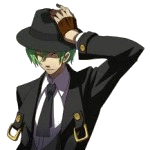 |
I made my first set of nine average sized Battle Maps. For now I'm marking this as a Request as well, since I hope to maybe not use crude methods of achieving certain effects in the future. Things I'm requesting features for will be marked as such.
 MivMapSet1.zip (Size: 42.83 KB / Downloads: 724)
MivMapSet1.zip (Size: 42.83 KB / Downloads: 724)
[REQ] Ice Points and ice tiles that do not 'break'.
Jammer Cavern 1 [FINISHED]
EDIT: Fleshed out the bottom of the cliff because I forgot to before, oops.
Jammer Cavern 2 [FINISHED]
Black Door 1 [REQ] - A mechanic to attract non-immobile mobs and all obj types towards an object, such as pulling mobs and the Orbiting Planets towards the Warp Hole 1 tile per round. Objects that hit it would be destroyed, and mobs that are moved near it take Null damage.
Crypt 1 [FINISHED/QUE] - Not sure if I should have left the Gravestone level at 0 or not; I was unsure if that should be left alone due to being affected by other forces.
Desert 1 [FINISHED]
Forest 1 [FINISHED]
Fire Altar 1 [FINISHED/QUE] - Not sure if I should have left the Cinders level at 0 or not; I was unsure if that should be left alone due to being affected by BDP level or other forces.
Whirlpool [FINISHED/REQ] - Currently the seaweed is actually Immobilizing traps with a range of 0. I had originally wanted something like I requested in the Black Door above, but with this, whirlpools that attracted mobs within 2 tiles by 1 tile per round. Also, I would like to request the seaweed actually doing what I've made it do, if possible; "X gets caught up in the tangled seaweed!" and Immobilizes for 1 round.
Bandit Den [FINISHED/REQ] - Currently two of the barrels are 'Explosive Barrels' and explode after what I assume is 5 and 10 rounds (one is set to dura 5, the other dura 10). I would like to request making actual barrels that can be targeted and attacked to explode immediately, or set on fire (with maybe a new item, or fire effects/spells) to explode at the end of the round, and preferably act like Bombs in this suggestion, and do BDP level/2 fire damage within 2-3 range.
EDIT: Changed these to be actual bombs with dura 5 and 10, so we can see how that works.
|

|
|
|

